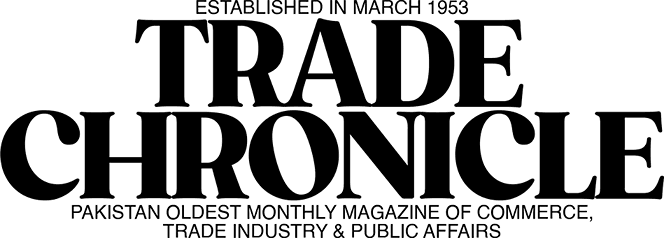In the digital era, many of our entertainment or work setup involves more than one device. However, earphones’ single device connection may affect our experience, as users may have to go through the pairing process repeatedly.
In the digital era, many of our entertainment or work setup involves more than one device. However, earphones’ single device connection may affect our experience, as users may have to go through the pairing process repeatedly.
Huawei’s recently launched the HUAWEI FreeBuds 4 which not only boast the Open-Fit active noise cancellation (ANC) 2.0 technology and deliver studio-quality sound as well as an ultimate comfortable experience when wearing them, but it also supports dual device connection with various kinds of devices such as smartphones, tablets, PCs, smartwatches, and smart TVs under Huawei’s all-scenario devices.
Moreover, it also allows dual device connection with smart devices running on Android and iOS systems, achieving simultaneous connection with smart devices of different operating systems and brands. For a more convenient experience, you can download the HUAWEI AI Life app from any app store to adjust settings or perform various controls, such as wearing detection, quick controls, status query, noise cancellation control, and device management.
Bid farewell to the trouble of switching back and forth between multiple devices or the complexity of pairing devices from different brands or different Operating systems, and say hello to a world of multiple options.